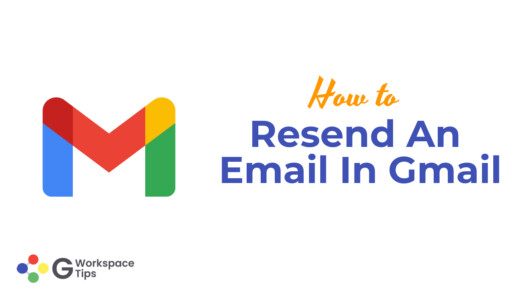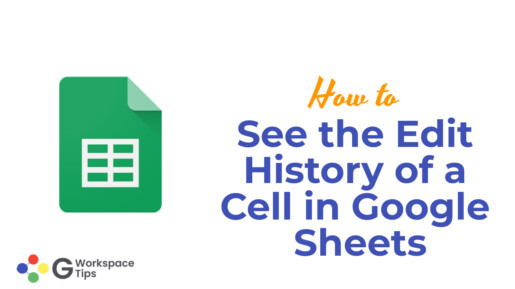How to Add Citations for Films, TV Series, More in Google Docs
Learn the best way to add citations for films, TV Series, and other sources in Google Docs.
How To Change Gmail Language
Learn the easiest way to change your default Gmail language to any other language with six simple steps.
How to Turn off Smart Reply and Smart Compose Features in Gmail
Use these five simple steps to learn how to turn off smart compose and smart reply features in Gmail.
How to Use the Google Docs Explore Feature for Research
Find out the fastest way to use the Google Docs’ explore feature to enhance your research.
How to Highlight Blanks or Errors in Google Sheets?
Are you looking for information on how to highlight blanks or errors in Google sheets? Read on to find the one-stop solution for all your queries.
How To Resend An Email In Gmail
Resending an email in most of the email service providers is an easy task as there is an in-built option in them. Unfortunately, Gmail doesn’t…
How to See the Edit History of a Cell in Google Sheets?
One of the best features offered by Google Workspace across its product suite is its edit history feature. This feature is available for Google Sheets,…
What Does Starred Mean in Gmail?
Starring emails is one of the many features employed by Gmail to help any mail stand out from the lot. Especially with Gmail accounts that…
How to Stop Overwriting in Gmail?
Are you facing the text overwriting problem in Gmail and looking for a solution? Read further to know all that you need about how to stop overwriting in Gmail.
What does Snooze Mean in Gmail?
Snooze is an important inbox function available in all Gmail accounts online. It works exactly like the snooze button in alarms where activity is postponed…